
Working with Puff vinyl
I'm absolutely obsessed with Puff heat transfer vinyl! It is by far the most fun material I've worked with recently. The moment when you open the heat press is priceless!
Puff is available at Sparkleberry Ink, you can find it here
They just added new gorgeous colors!
I've used Puff for many of my projects but the Vampire lips shirt is my favorite one. This picture doesn't do it justice but I'll show you a close up later that will give you a glimpse of how cool Puff really is.

For this project you'll need white and red puff. You cut Puff like regular HTV, meaning you have mirror your design and cut it with the carrier sheet facing down. The cut settings are the same as for EasyWeed but always do a test cut to be safe.

Preheat your heat press to 300 Degree F. You should be using a pressing pillow if you have one. It will ensure a more even result. Press the first color for about 1-2 seconds - just enough for the Puff to adhere to the shirt so you can remove the carrier sheet. Now you can place the second layer of Puff on your shirt, cover the exposed vinyl with parchment paper and press again. This time for about 10 seconds. It's very important that you use a lot of pressure! You may need two hands to close your heat press. ;-)
You will be amazed when you open your press! I still get excited about it EVERY SINGLE TIME! If the vinyl didn't puff well enough you can press it again. It always works for me.

Pretty cool, right?!






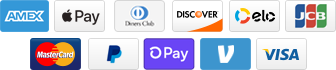
Add a comment