
How to use SVGs with Glowforge
First, let me congratulate you on your Glowforge! I absolutely love mine. Although most of my SVGs are compatible with the Glowforge, I also create designs specifically for laser cutters. You can find them here
Let's get started. Open your Glowforge App, click on "create", "upload from file", and choose the SVG file. It starts with the letters "SVG"

Select the design by clicking on it. You can resize it if you like. Then right-click on it and select "ungroup".

Select the layer (left panel) and choose a setting (engrave, cut, score, or ignore)

If you want to cut the layers separately, you can select the objects and move them.

Select the layer and settings as shown above.
Now everything is ready and it's time for my favorite part - pushing the blinking blue button!







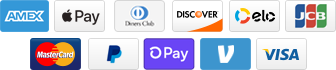
Add a comment